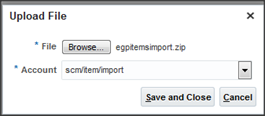Creation
of custom schedule process can be done in 2 ways
·
Copy
the existing schedule process
·
Create
a custom process from scratch.
Copy the existing schedule process:
Login
to application
Navigate
to setup and maintain ace
Search for task “Manage Custom Enterprise Scheduler Jobs for <Application>”
Let us
copy a schedule process of financial application
So search
for task “Manage Custom Enterprise
Scheduler Jobs for Financial%”
Search
for a Schedule process from financial application.
And always
path of custom process should be ” /oracle/apps/ess/custom/”.
Modify
all the changes required and click on Save
and Close
We can
even change the ReportID of schedule process if you need to change the report.
Create a custom process from scratch:
Create a report in the Reports and Analytics.
Check if the report is running as expected from reports.
Copy the path which report is located.
Let us create a custom schedule process in SCM
application
Login
to application
Navigate
to setup and maintain ace
Search for task “Manage Custom Enterprise Scheduler Jobs for Supply Chain Orchestration”
We get a page to create a new Job
Enter the details as below as of our requirement.
Field
|
Value
|
Display Name
|
Yield
Report
|
Name
|
YIELDRTP
|
Path
|
/oracle/apps/ess/custom/Supply
Chain Management/
|
Application
|
Application
Toolkit
|
Description
|
Custom Yield Report
|
Job Application Name
|
FinancialsEss
|
Submission from Enterprise Manager
|
Yes
|
Job Type
|
BIPJobType
|
Default Output Format
|
PDF
|
Report ID
|
/Custom/Supply
Chain Management/Yield Report.xdo
|
Enable submission from Scheduled Processes
|
Yes
|
For adding parameters click on ‘+’ in parameters.
Field
|
Value
|
Parameter Prompt
|
Organization
|
Data Type
|
String
|
Page Element
|
Text
Box
|
Tooltip Text
|
organization
name
|
Create all the parameters required and reorder them in the order same as in the reports and save the schedule process.
Now
go to schedule Process and submit the schedule process.