Importing categories in fusion application
Login to application
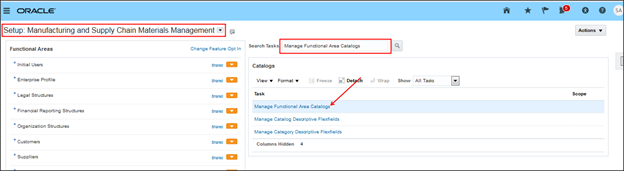
Select the functional area and click on edit icon
Cilck on edit in spreadsheet
It will download a file “CategoryImport.xlsm” open the file
Cilck on edit in spreadsheet
It will download a file “CategoryImport.xlsm” open the file
Note: we need ADF
integrator installed In our system, It was an Add in to the excel to connect
with the fusion instance.
When we open Excel prompt to connection and provide the login details.
It will display all the existing details.
When we open Excel prompt to connection and provide the login details.
It will display all the existing details.










Hi there, You have done an incredible job. I’ll definitely digg it and personally recommend to my friends. I’m sure they’ll be benefited from this site..Keep update more excellent posts..
ReplyDeleteProcurement Management Software
Purchase Management Software
e Procurement Management Software
Procurement Management System